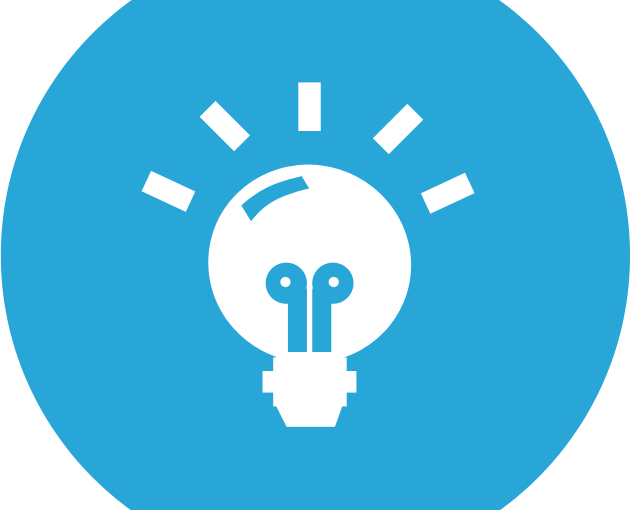Some of the best products are the ones you can create in a snap and start sharing immediately with your followers and subscribers.
Some of the best products are the ones you can create in a snap and start sharing immediately with your followers and subscribers.
I’ve created products that took weeks of hard work to finish, and others that I put together in an afternoon.
All of them are valuable, but the quick products fill needs that the labor-intensive products simply can’t.
For example, you need a new lead magnet to build your list, or something to share on social media to drive traffic, or a bonus to a product you’re going to promote tomorrow.
For that matter, what if you don’t yet have a single product of your own? Then if you have Google Doc and a Gumroad Account, you can make your first product today and begin selling it immediately by driving traffic through social media and begin your six-figure journey.
Here are 7.5 digital products you can make in a day:
1: 5–7 Day Email Course: The Automation Advantage
Every solopreneur understands the power of automation. An email course is a brilliant, hands-off product that you can whip up in just a few hours. These courses can be offered for free to build your list or you can charge for them. The best part is, when someone takes your course and follows it day by day, they become accustomed to opening and reading your emails, setting you up to make future sales, too.
And if you sell an expensive product, the email course can be the introduction that not only provides good information, but also sells the reader on purchasing the course, too.
How to Create Your Own Email Course:
Brainstorm topic ideas: Align your course with your expertise and existing products. What action do you want your course readers to take? Tailor your course to nudge readers in the right direction.
Set clear goals: Is this course leading to an upsell? Is it a lead-in for consultations? Or maybe you are simply establishing authority and rapport with your readers.
Determine length and frequency: A 5-day course is a solid start, but if you have the material, feel free to lengthen it.
Develop a uniform email template: Keep it professional and on-brand. Use the same look, graphics, fonts and so forth to maintain consistency.
Create valuable content: Write in short paragraphs, offer valuable insights, and create a structured sequence. Use personal anecdotes to illustrate your points and build rapport with the audience.
Remember, these email courses can be more than just freebies. They can be powerful tools to monetize your knowledge.
Tools you might use: Email Octopus for automated emails, Pretty Funnels to plan your sequence and Notion to archive lessons. Do your research on autoresponders to get the right one for you.
2: Walk and Talk Videos
You could make any kind of video, of course, but we’re going to assume you’re not a wiz at making professional looking videos but you do have some valuable information to share.
You can make a video on the fly. Choose your topic, create an outline and then start talking. If you have a green space or scenic view nearby, you can make the video while you’re walking or sitting in that space.
The key here isn’t that you’re making a beautiful video with perfect sound quality, but rather you’re imparting some sort of information that is absolutely dynamite and not readily available elsewhere.
Be sure to explain whatever it is you’re talking about clearly. Ask a friend to view the video to make sure they understand not just what you’re saying but also how they could apply that information in their own lives.
Ideally you want to solve a problem for the viewer, and if you’re ambitious you could even do several of these in one day.
Tools you might use: Your smartphone for recording, handheld gimbal for stabilization, lavalier microphone for audio, Filmis Pro or Open Camera for video recording and iMovie or Kinemaster for editing.
3: Ebook w/ Updates: Beyond the Basics
Ebooks don’t have to be the same old thing they’ve been for the last 25 years. Instead, you can upgrade your ebook using any of these methods:
Offer your ebook as a subscription with regular updates. Instead of publishing it once and that’s it, offer a subscription to the book in which you send out updated versions 2 or 3 times per year. This is especially valuable if your eBook’s topic is something that changes regularly, such as the best methods to gain traffic via social media with current case studies.
Include all the relevant links inside your ebook. Maybe your ebook teaches how to do something or references a great deal of case studies. Be sure to include links to everything you talk about, as well as affiliate links to all of the products you recommend.
Make your ebook stand out. Use a unique and compelling concept for your ebook, give it a super captivating title and create a cover design that stops people in their tracks.
Use interactive content. These days you can incorporate interactive elements like quizzes, exercises, or links to additional resources. Engaging content keeps readers involved and encourages them to interact with your material.
Include multimedia elements. These could be videos, audio clips, or interactive images that enhance the overall experience. For example, you might write something like, “If you want to know how to make the best pie crust in the world in 3 minutes flat, I made you a video here that shows you how to do it step by step.” Or, “If you want to hear the story of how I fell off a moving train and into a million dollar idea, listen to my podcast here where I spill all the details.”
Use your own stories. Whenever possible, share interesting stories of your own to illustrate points and connect with your audience emotionally. This helps to make your content more relatable and memorable.
Include expert interviews. Include interviews with industry experts or influencers related to your eBook’s topic. Their insights add credibility and provide a unique perspective. These could be written out inside your ebook or you can add links to the interviews online.
Add relevant visuals. If you add visuals throughout your ebook, it will break up the text and make it more digestible and engaging. These could be photos, illustrations, memes or whatever works for you. If you are any good at creating simple illustrations, you might consider using your own drawings. They don’t have to be super good; just highly relevant. I’ve seen books with atrocious drawings that truly did improve the content because they directly illustrated the points being made, even though they did appear to be drawn by a five-year-old.
Vary your content formats. Try mixing up content formats such as case studies, infographics, pictures, text, headlines, subheadlines, charts and so forth. This adds variety and caters to different learning preferences. Think of a book with 100 pages of small text that looks all the same, versus a 100-page book with illustrations, headlines and subheadlines, pictures, charts, and more. Which one do you want to read?
Add in some surprising twists. Twists aren’t just for fiction. If you can find a way to add unexpected twists or revelations, you’ll keep your readers engaged. This can be in the form of unexpected facts, insights, or turns in your narrative. This doesn’t need to be major stuff, either.
For example, if you’re outlining 20 steps to achieving a goal, you might make step #11 something like, “ZOWIE! You are halfway to achieving your goal, so what I want you to do right now is crank up your music and dance like a maniac in celebration of all you’ve achieved in steps 1-10. Go ahead, I promise not to watch, and I’ll still be where when you get done, you’re out of breath and you’re feeling all those positive endorphins racing around in your brain. Now go dance, dammit, because you’ve earned it!”
Add humor. This one is a BIGGIE. If you can add humor in any way, shape, form or manner to your book, then do it. For example, in “Sapiens: A Brief History of Humankind” by Yuval Noah Harari, the author is discussing the agricultural revolution when he lightens the mood by stating that, “humans are essentially domesticated chickens.”
Tools you might Use to create your ebook: Google Docs for creation, Notion for organizing, and Gumroad for selling.
4: One-on-One Coaching, Consulting or Brainstorming
This one is a little different in that you’re going to offer one-on-one coaching with your client. This is a great offer because you don’t have to create any product at all. You simply make the offer and let your customers purchase your time and schedule your call.
The drawback is obvious: You only have so much time in the day, and if you sell a lot of these you are going to be quite busy. It simply isn’t scalable, but it can still be highly profitable and enjoyable if you like helping people.
If you already sell a product, you could offer this service as an upsell. For example, if you sell a course on how to build a sales funnel, your one-on-one call could be to help the client choose their niche, choose their products, set up their funnel, optimize their pages and so forth.
A twist on this is to sell a group coaching call or series of calls. This way you can coach many people at one time, record the calls and then sell the recordings as an audio or video product.
If you already have a list or audience and you are in need of some revenue, offering coaching, consulting or brainstorming sessions is a great way to bring in some serious money in the next 24 hours.
Tools you might use: Zoom, Skype or Slack for calls and Calendly or Acuity for scheduling.
5: Niche-Specific Operating System (OS): Your Unique Framework
Don’t panic or skip this one. We don’t mean that you need to create the next Windows for computers, but rather a simple system that people can use to get something done. Think of operating systems as recipes or instructions and you’ll get the idea.
Operating systems provide structure, and people love systems. You goal is to identify an unstructured niche and create a framework. Maybe you’ve created a system for getting something done, or you need to devise a system for doing something new. These operating systems can be as simple as Notion templates or as elaborate as a totally comprehensive system.
Examples just to get you started might be:
Morning management OS – what is the operating system to get off to a great start every single day?
Mental health booster OS – do you have a system for creating inner peace or happiness?
Academic life planner OS – this could be for students or teachers.
Content creation organizer OS – the hardest part of creating content is getting started, and your content creation OS can help them do that, as well as providing a system for content scheduling.
Startup launch and growth OS – there are many fine products on doing product launches as well as how to launch a business, but those need to be broken down into a simple operations system that anyone can follow.
Tools you might want to use: Notion for creation and Lemon Squeezy for selling.
- Cheat Sheets: Quick Solutions for Quick Wins
Cheat sheets are concise, summarized documents that contain key information, tips, or references on a specific topic. They are designed to provide quick, easy-to-access information for users, often in the form of a checklist or a compact set of notes. Cheat sheets are commonly used in various fields, including programming, mathematics, science, language learning, and more.
Here’s a step-by-step guide on how to create cheat sheets:
Define the purpose of your cheat sheet. What specific information or tasks do you want to cover?
Choose the format for your cheat sheet. Common formats include bullet points, tables, charts, or a combination of these. Consider the visual appeal and readability.
Organize information by breaking down the topic into key sections or categories. Arrange information logically to make it easy for users to navigate.
Identify the most essential information that users need to know. Focus on the most frequently used or important details related to the topic.
Incorporate visual elements such as charts, graphs, icons, or color-coding to enhance understanding and make the cheat sheet visually appealing.
Keep the content concise and to the point. Avoid unnecessary details that may overwhelm the user. Aim for clarity and brevity.
Pay attention to formatting and layout for readability. Use a consistent font, clear headings, and appropriate spacing. Ensure that the cheat sheet is easy to scan.
Test your cheat sheet with potential users to ensure its effectiveness. Revise based on feedback and adjust improve clarity.
If applicable, provide examples or sample problems to illustrate key concepts. Practical examples can enhance understanding.
Decide whether your cheat sheet will be distributed in print or shared digitally. Adjust the layout accordingly and ensure that the final version is easily accessible to your target audience.
Regularly update your cheat sheet to reflect any changes or additions to the topic. An outdated cheat sheet can lead to misinformation.
If your cheat sheet includes information from external sources, provide proper attribution or references.
Consider using online tools like Microsoft Word, Google Docs, or specialized cheat sheet generators to simplify the process.
- Compilations: Gather Your Best Content into One Product
This could be all your best articles on a certain topic, your best videos or anything you like. You might even do a swipe file if you’re teaching marketing.
The key here is to use content you’ve already created, repurposing it into a product. Consider adding an introduction at the beginning and perhaps a smaller intro before each content piece or blend it all into one longer version.
For example, if you’re putting 15 articles about online marketing together, you could simply turn each article into a separate chapter of a book, or add intros to each one, or even add in quotes and interviews from experts to augment your own content. Or you might turn each article into a new video, thereby creating a course on how to accomplish a specific goal.
Just a note here: When you’re creating content, you might want to have in the back of your mind the possibility of repurposing the content into a product sometime soon. This will make it even easier to create compilations, courses and books with your new content.
Tools: Notion for creation and Gumroad for selling.
7.5: A Future Product
This might just be my favorite product because frankly, it’s no product at all.
That’s right – you don’t make this product today. Instead, you simply write or record the sales message for the product which you will create at a future date.
Make some outstanding promises that you know you can deliver on. Let your audience know that this product isn’t available for immediate download, but they will get it in X number of days.
Tests have shown that conversion rates can be HIGHER when the product is not yet available. Maybe that’s because people want to be the first to get something new and valuable.
This is an awesome way to test the waters and see if there is an interest in your product idea. It’s also a great way to incentivize yourself to make the product quickly once you start receiving orders.
Bonus tip: Let them know you’re giving them a discount in exchange for their feedback. Use their feedback to improve the product, and then begin selling it in earnest at a higher price, complete with testimonials you received from the first group of buyers.
Last Note
Keep in mind that you’re not just creating content products; you’re crafting valuable assets that will fuel your success, whether you’re giving them away to build credibility and your lists, to open the door to getting leads and sales or selling these new products for immediate profit.