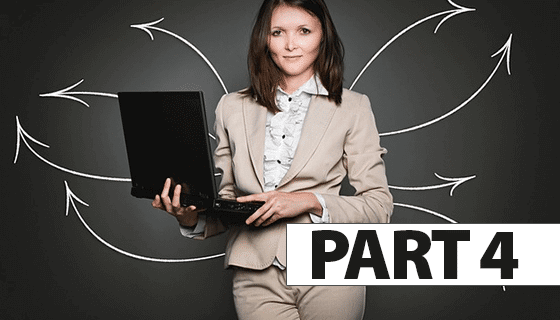To better organize and manage your email marketing, you should consider creating a schedule of when you plan on releasing new broadcasts, as well as your actual auto responder sequence so that you emails are going out on a regular basis to your subscribers.
When creating your first email campaign, I suggest creating 6-10 emails (to start with), adding additional emails into your auto responder sequence as time goes on.
Remember though that subscribers who are already a part of your email cyclewill not receive the new email messages that you add to the “sequence” unless you also send out the email message as an actual broadcast as well as a scheduled message.
You want your first email to send out automatically, after a new subscriber confirms their request to join your list, with the additional follow-up emails being sent out every 2-3 days thereafter.
For Example:
Monday: Free Report email with PDF attachment.
Tuesday: Free Article
Wednesday: Promotional email
Thursday: Free article
Friday: Promotional email
Saturday: Promotional email
Sunday: No email
Always keep notes of any ideas you have for email content, and if you are outsourcing content creation to freelancers, make sure that you always proof the material and add in your own style.
You want your subscribers to become familiar with your style and brand, and so even if you outsource the majority of the work you need to apply your own personal style to every email you send out.
You also want to focus on balancing the amount of promotional based emailsthat you are sending out to your list with informational ones, so that your subscribers have a reason to remain on your list. – No one likes to be “sold to” all the time after all.
The more value you offer, the more responsive your list will be. You can add instant value by purchasing private label rights material and revising it so that you can create free reports for your list. You can also compile articles into ebooks or reports as well.
Test Out Your Subject Lines!
Subject Lines Are Headlines. The are the most important part of any email you send.
Subject lines which invoke curiosity always work very well, but you might want to split test your subject lines just as you split test your actual squeeze page to determine what works for your audience.
By monitoring your email open rates as well as your overall response rates, you will be able to keep a steady pulse on your subscriber base and know with certainty, what types of emails they are far more likely to respond to.
Sometimes even the smallest change can yield incredible results, this is because, your subject line works as a headline on a salespage does, in drawing people in and motivating them to read your email and explore your offers, so it’s important that you use strong, targeted subject lines in every broadcast you send out.
With GetResponse and Aweber, you can track performance stats which features information that includes open rates, and removals as well as how many people clicked on the links featured within your email.
Message Format:
Plain Text or HTML: I personally use a mixture of both formats depending on what it is I am doing. This is to ensure that everyone is able to read my emails. Again with Aweber and getresponse email auto responder email services you can chose which format you want to use.
Set up Click Tracking
This is where the magic happens, and where you will be able to determine the number of subscribers who have clicked on any links contained within your email. And how effective your emails are at sending traffic to the webpages you are linking to. When you enable this feature, your links will instantly change into ones that the email software can automatically track.
Set Up Open Rate
Enable this feature so that you can accurately measure the number of subscribers who opened your email messages.
Creating a winning subject line is critical when competing against other marketers also focusing on email marketing to the same audience base. Without a strong one, the best offer from the most established expert will fail, if it’s not opened and read.
While each subject line for your emails should be original and fresh, you want to ensure that your recipients will trust and recognize your emails.
Avoid deceiving email subject lines like “Payment Notification”, or other false claims that will confuse and disappoint your readers.
It’s been proven from extensive case studies that shorter subject lines yield higher open rates, so keep this in mind when creating your emails, and always avoid potentially problematic phrasing and words that may trigger spam filters.
Your Content
You know the importance of high quality, unique content. Each mailing represents your brand and your credibility. This means that you need to focus on offering exclusive content to your list that they just can’t find anywhere else.
And just as you listed benefits on your squeeze page to prompt them into signing up, each time you include a link to an external site within your email broadcasts, you need to clearly outline the benefits of why your reader should visit the website or purchase the products that you recommend.
If you do your job in making sure that your audience clearly understands that the resources, links and websites that you direct them to will personally benefit them in some way, you will increase your click through rate (CTR) tremendously.
Testing Your Email
You need to test your email prior to sending it out to your list.
Never send an email out unless you have first sent a copy to your own email address and verified that the format is readable, grammar is correct and that it flows smoothly. I have missed this step before and regretted it! (Spelling mistakes, and forgetting to change a subject line can make you look daft.)
You should also make sure that images are coded as absolute URL’s which means that your link structure is correct and any embedded images will appear properly and not broken (make sure that you directly link to images including http:// within your links).
You also want to make sure that your email looks correct in different email programs, including, Gmail and Hotmail, since what you see in your email client, might be completely different with some of the popular free email providers.
Determine Your Newsletter’s Cycle & Schedule
Apart from the introductory email, you should also have at least one cycle worth of content integrated into your auto responder sequence.
Depending on the frequency in which you send out emails to your list, if you ran a campaign offering one email each week, you should have at least four emails (one month) of content readily available.
From personal experience, all of my email campaigns run on a bi-weekly basis, where I send out an email every Tuesday and Thursday.
I have found that with Monday’s being such a busy time for the majority of my subscribers who are returning to work, that by sending out my emails on Tuesday, I am able to maximize open rates.
On a similar note, by emailing my list on Thursday rather than Friday, I have also experienced a higher open rate, due to people simply being online, whereas on Fridays they are heading home for the weekend and less likely to be online.
There’s no guaranteed formula as to when you should email your list or how frequently, and it’s critical that you test out different intervals to determine what will work best for you.